How to enable 802.11d aka "world mode"
- Login to cisco controller
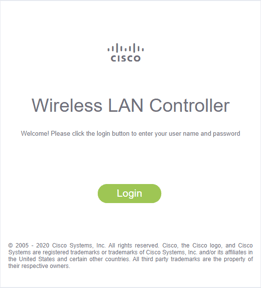
- Click on advanced tab
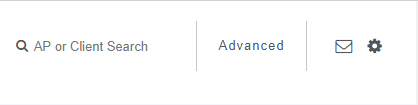
- Click on Wireless > 802.11a/n/ac > Network > tab

- Unselect "802.11a Network Status"
- Click “Apply”

- Click on Wireless > 802.11b/g/n > Network > tab
- Unselect "802.11a Network Status"
- Click “Apply”

- Click on Wireless > Country > tab
- Select the check box for each country where your access points are installed.
- Reenable the 802.11 networks that you unchecked from steps 4 and 7.
- Click "Save Configuration" to save changes to WLC
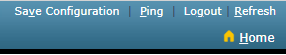
NOTE: If you selected more than one check box, a message appears indicating that RRM channels and power levels are limited to common channels and power levels.
- More information can be find from Cisco Technical Reference Link ↓
