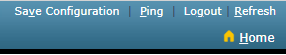Cisco - Captive Web Portal
How to setup Captive Web Portal
Cisco Solution
- Login to cisco controller
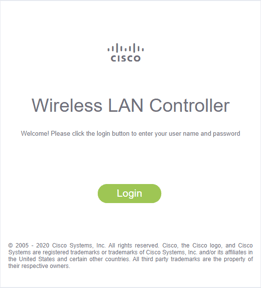
- Click on advanced tab
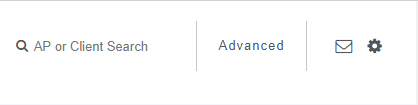
- Click on Security > AAA > RADIUS

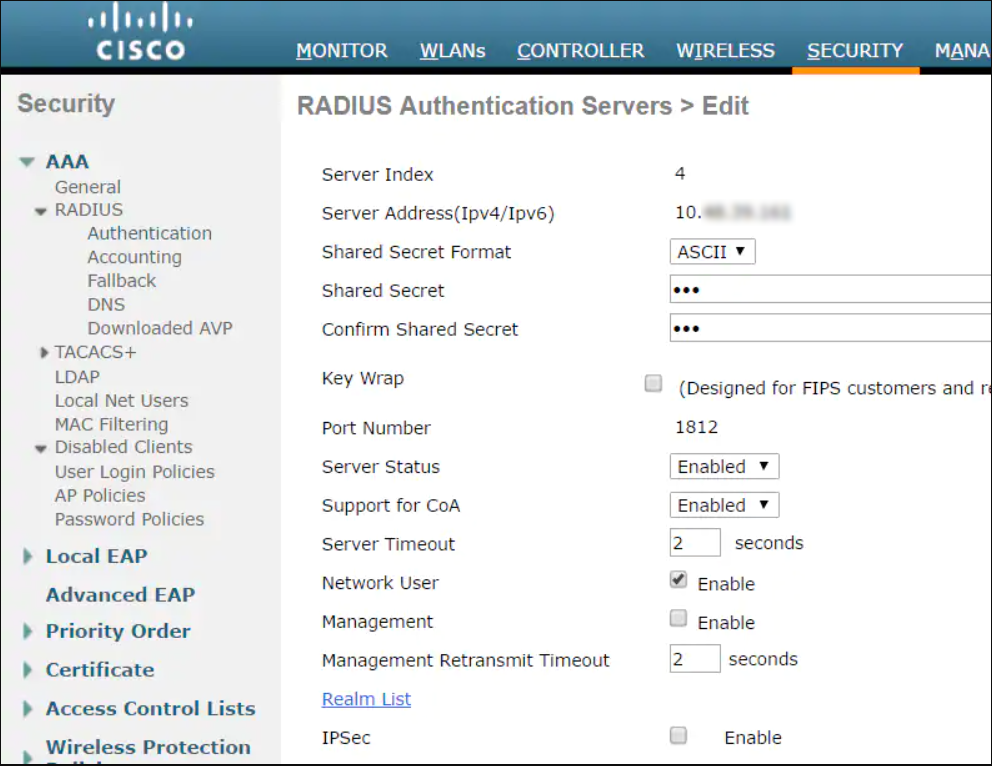
- Click on WLANs tab

- Select an SSID you would like to change from "WLAN ID"
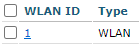
- Move to Security > Layer 2 & Layer 3, then change Layer Security to None
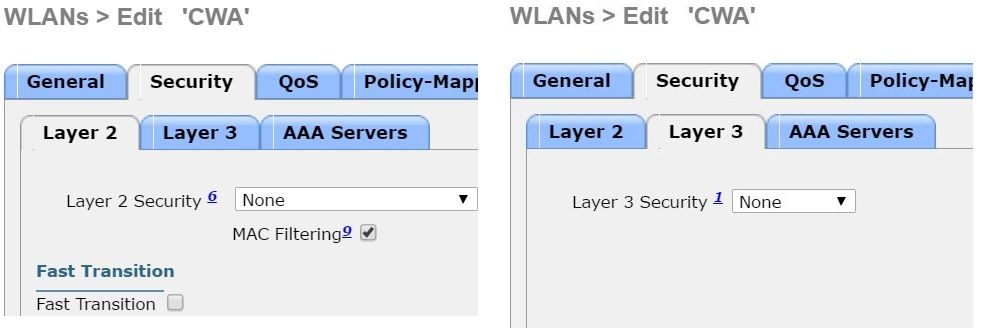
- Move to AAA Servers and set Server IP address
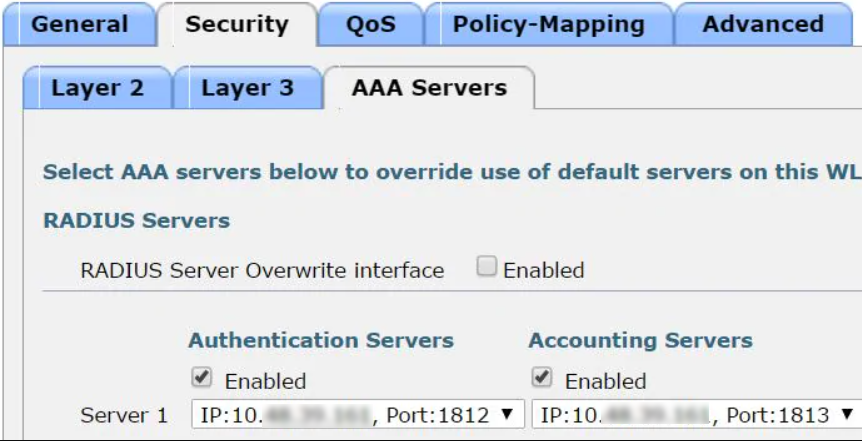
- Move to Advanced Tab and change highlighted selections
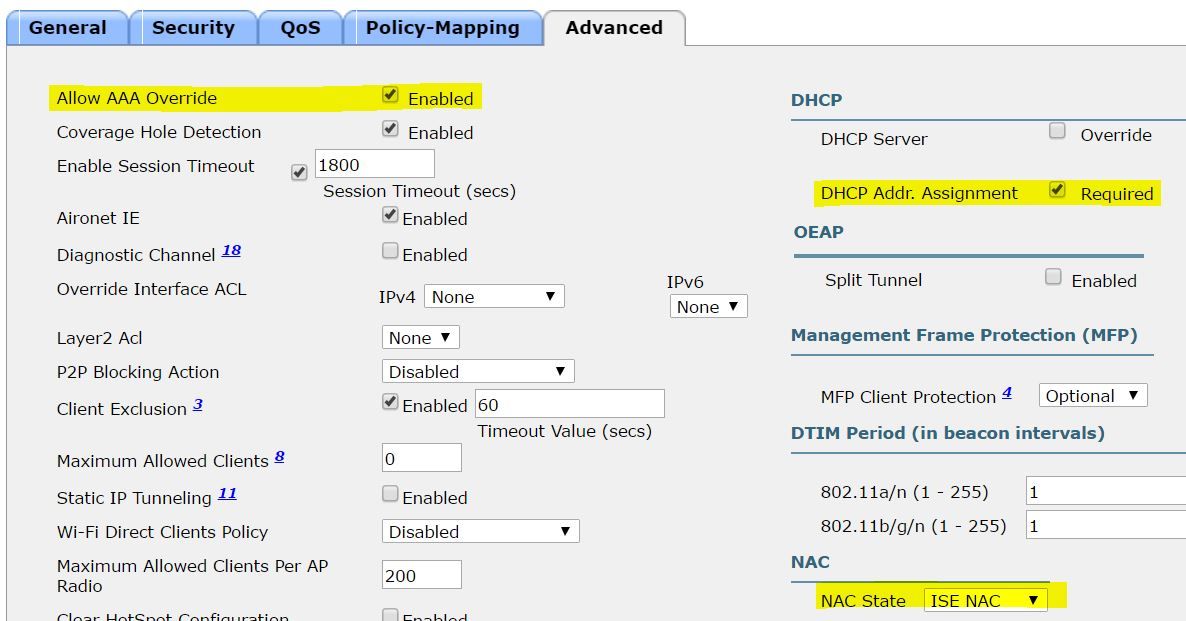
- Click on Security > AAA > Access Control Lists

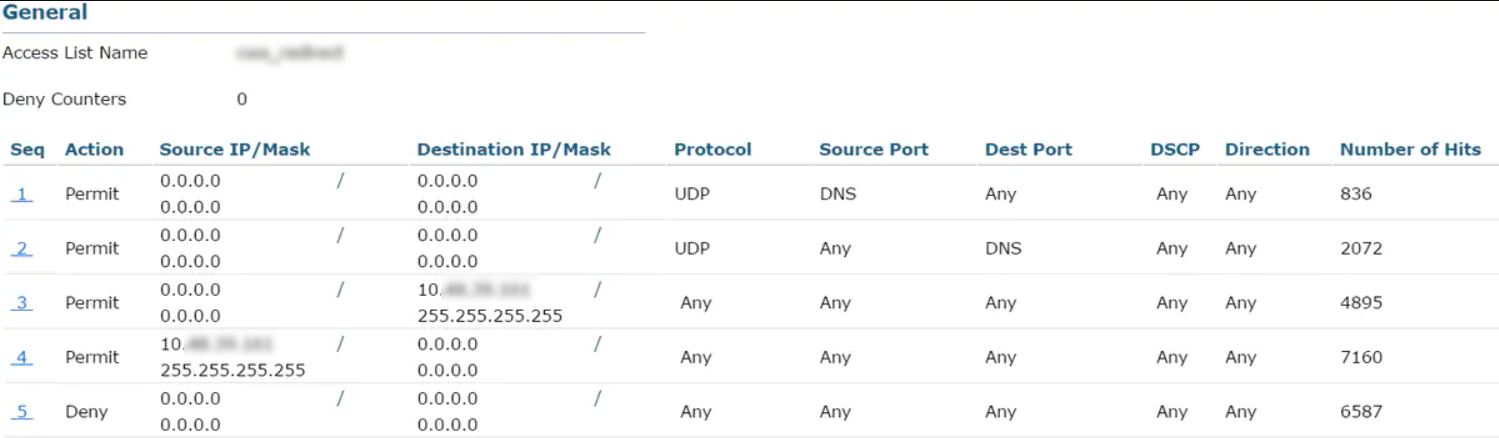
<Configure ACL to redirect traffic to accept Captive Portal> - Click “Apply”

- Click "Save Configuration" to save changes to WLC