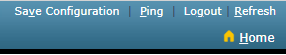Cisco - Channel Width
How to adjust channel width
Cisco Solution
- Login to cisco controller
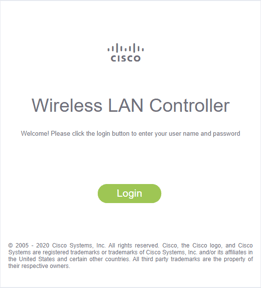
- Click on advanced tab
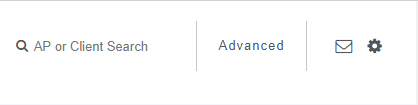
- Click on Wireless > RF Profiles

- Click New
- RRM > DCA
- Change Channel Width
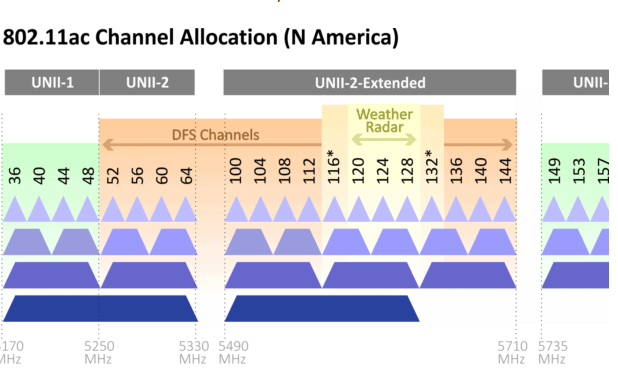
- Change Channel Width
- Click “Apply”

- Click "Save Configuration" to save changes to WLC