Cisco - DTIM Period
How to adjust DTIM period
Cisco Solution
- Login to cisco controller
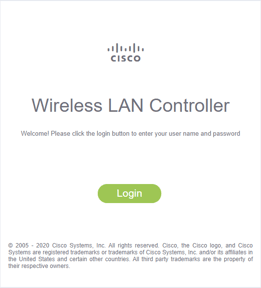
- Click on advanced tab
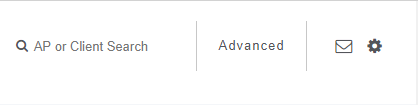
- Click on WLANs tab

- Select an SSID you would like to change from "WLAN ID"
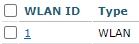
- Select "Advanced" tab
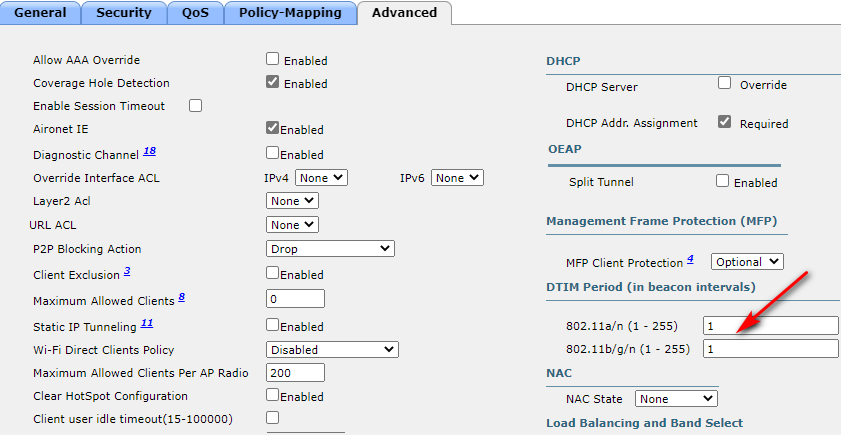
- Click “Apply”

- Click "Save Configuration" to save changes to WLC
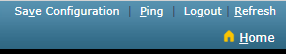
- More information can be find from Cisco Technical Reference Link ↓
Link:
