Cisco - Hidden Networks (Hiding the SSID)
How to hide my SSID
Cisco Solution
- Login to cisco controller
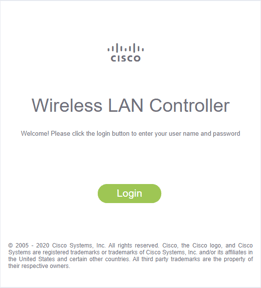
- Click on advanced tab
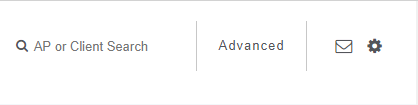
- Click on WLANs tab

- Uncheck "Broadcast SSID"
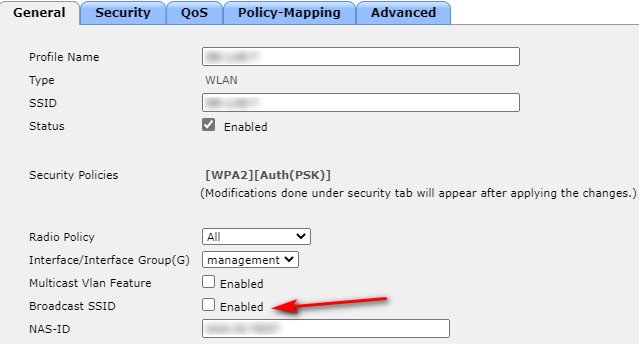
- Click “Apply”

- Click "Save Configuration" to save changes to WLC
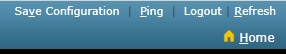
- More information can be find from Cisco Technical Reference Link ↓
Links:
