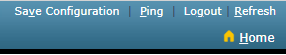How to set minimum basic rate (MBR)
Cisco Solution
- Login to cisco controller
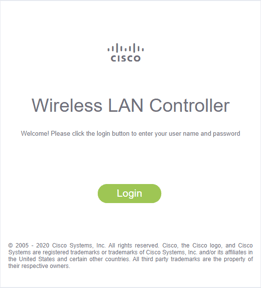
- Click on advanced tab
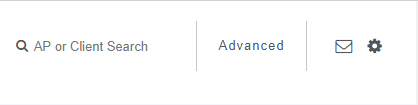
- Click on Wireless > 802.11a/n/ac or 802.11b/g/n > Network

-
Use the Data Rates options to specify the rates at which data can be transmitted between the access point and the client. These data rates are available:
-
802.11a—6, 9, 12, 18, 24, 36, 48, and 54 Mbps
-
802.11b/g—1, 2, 5.5, 6, 9, 11, 12, 18, 24, 36, 48, or 54 Mbps
For each data rate, choose one of these options:
-
Mandatory—Clients must support this data rate in order to associate to an access point on the controller.
-
Supported—Any associated clients that support this data rate may communicate with the access point using that rate. However, the clients are not required to be able to use this rate in order to associate.
-
Disabled—The clients specify the data rates used for communication.
-
-
Click “Apply”

-
Click "Save Configuration" to save changes to WLC