Cisco - Use of DFS Channels Maximize Use
How to enable DFS aka DCA from WLC DCA - Dynamic Channel Assignment
Cisco Solution
- Login to cisco controller
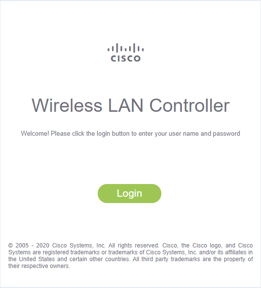
- Click on advanced tab
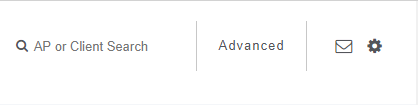
- Traverse to Wireless > DFS (802.11h)

- Expand "802.11 a/n/ac"
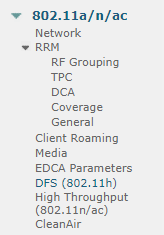
- Enable "Smart DFS"
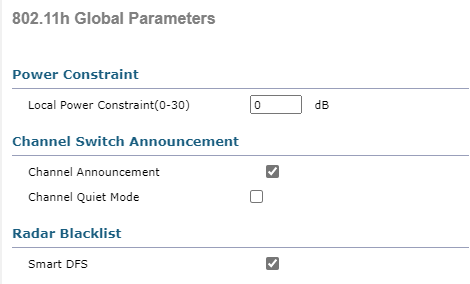
- Click “Apply”

- Click "Save Configuration" to save changes to WLC

Links: