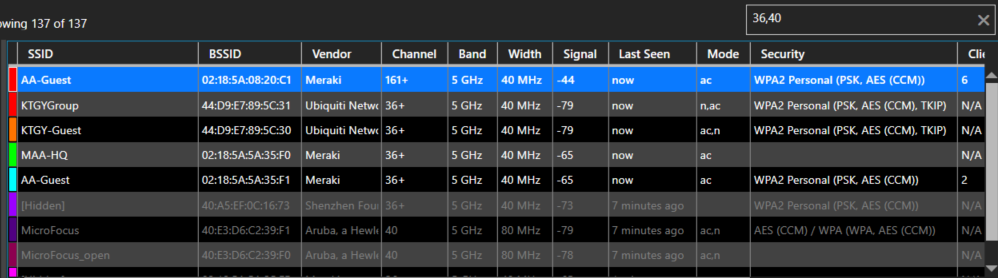How can I filter by more than one category in WiFi Scanner?
You can filter 2 or more categories by using the filter text box in the top right of the application
In order to filter results displayed by WiFi Scanner with two or more categories, you must type what you are looking for in the filter text box, separated by commas.
For example, if you would like to search for networks on channel 36 and 40, type "36,40"