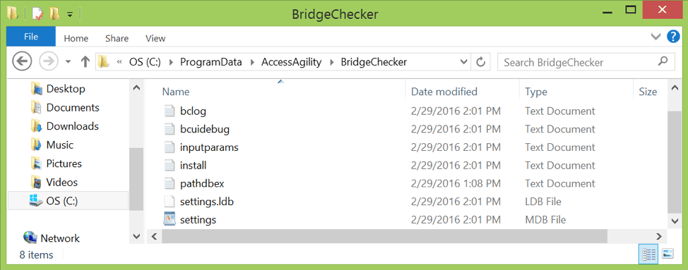Configuration settings can be saved while in the "Config Manager" mode. These include adapter changes, policy changes, and password changes.
Configuration settings can be saved while in the "Config Manager" mode. These include adapter changes, policy changes, and password changes.
For machines with identical hardware, the settings.mdb file can be copied to and overwrite the file in the folder below to deploy the same identical configuration to multiple machines quickly. BridgeChecker services should be stopped on all systems before deployment of the settings.mdb file.
BridgeChecker stores configuration settings in the c:\ProgramData\AccessAgility\BridgeChecker\settings.mdb file.
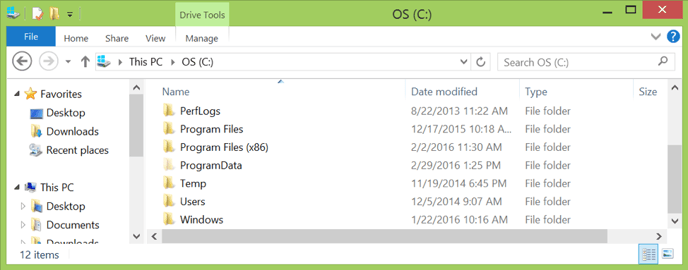
NOTE: The c:\ProgramData folder is hidden by default. Setting can be changed from Control Panel > Folder Options > View Tab