How do I send AccessAgility Support Log files?
Sending log files with your support questions can help us diagnose the problem faster:
Sending log files with your support questions can help us diagnose the problem faster:
- Navigate to /Users/<your user name>/Library/Application Support/WiFiScanner directory
- Copy and Paste the .log files into an email, or save them and attach them to an email to send with your support question.
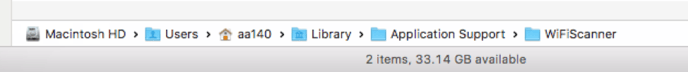
NOTE: If you do not see the Library folder, it is hidden.
- Open Terminal found in Finder > Applications > Utilities
- In Terminal, paste the following: defaults write com.apple.finder AppleShowAllFiles YES
- Press return
- Hold the Option/alt key, then right click on the Finder icon in the dock and click Relaunch.