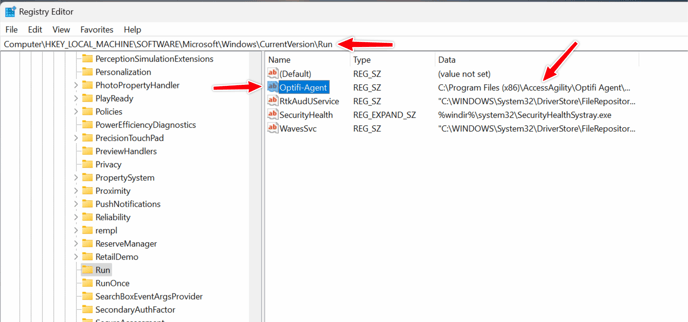Optifi agent installer adds a registry entry during installation to start agent at Windows boot.
During installation, the agent installer adds a registry entry that makes OptifiAgentUI.exe launch automatically when Windows starts. This ensures the Optifi Agent is always running immediately after the system boots—without requiring the user (admin or non-admin) to start it manually.
To verify the existance of this entry follow steps below.
- Open Registry Editor (
regedit.exe) - Navigate to: HKEY_LOCAL_MACHINE\SOFTWARE\Microsoft\Windows\CurrentVersion\Run
-
Look for the entry named
Optifi-Agent -
Confirm that its value points to the executable: C:\Program Files (x86)\AccessAgility\Optifi Agent\OptifiAgentUI.exe
-
If it's there, Optifi Agent will start at boot