How to export Optifi collected information to other applications?
On the main screen mousing over the information / "i" icon will display important information related to WiFI connection.
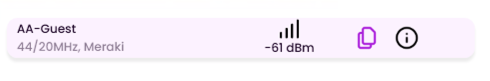
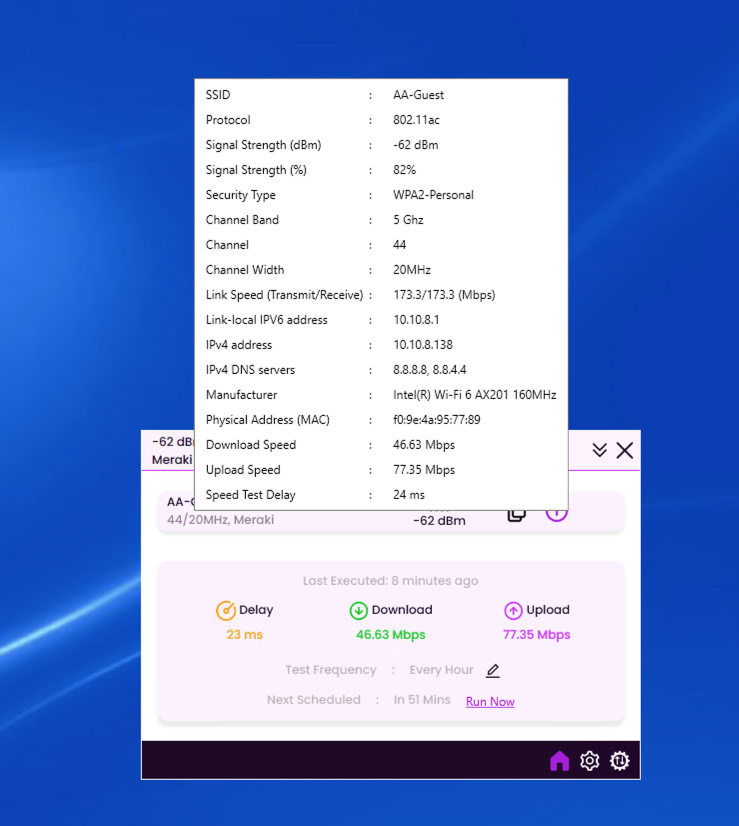
To share this information into other applications click the copy/paste or "i" icon and the text will be copied to clipboard. Sample copy/paste of data is below.
| SSID : AA-Guest Protocol : 802.11ac Signal Strength (dBm) : -61 dBm Signal Strength (%) : 82% Security Type : WPA2-Personal Channel Band : 5 Ghz Channel : 44 Channel Width : 20MHz Link Speed (Transmit/Receive) : 173.3/173.3 (Mbps) Link-local IPV6 address : 10.10.8.1 IPv4 address : 10.10.8.138 IPv4 DNS servers : 8.8.8.8, 8.8.4.4 Manufacturer : Intel(R) Wi-Fi 6 AX201 160MHz Physical Address (MAC) : f0:9e:4a:95:77:89 Download Speed : 46.63 Mbps Upload Speed : 77.35 Mbps Speed Test Delay : 24 ms |
