How to set proper minimum basic rates to increase the efficiency of your wireless network.
Description:
The minimum basic rate is the lowest data rate that an AP will transmit to client devices. If a client device supports a maximum rate below the minimum basic rate, it will not be able to connect to the AP. This allows you to keep older devices off of a network to increase efficiency for current client devices.
Investigation:
Use WiFi Scanner to determine your Minimum Basic Rate
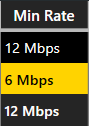
Mitigation:
Set the minimum bitrate to 12mbps for a standard environment and 24mbps to a higher density environment on the 5ghz band. Set the minimum bitrate to 11mpbs on the 2.4ghz band.
Instruction
Cisco
Instruction
Meraki
Instruction
Aruba
