Reset / Delete Windows WiFi Scanner Program Data files
In some cases the WiFi Scanner's configuration files need to be reset to improve performance and correct issues with spectrum graphs.
1) Close WiFi Scanner app.
2) Open following location. This might require
C:\ProgramData\AccessAgility\WiFi Scanner
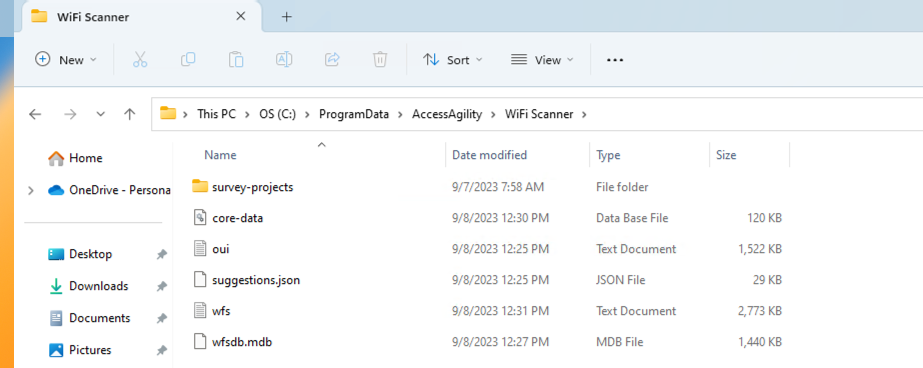
If you don't see this folder visible you will need to enable show hidden folders in Windows File Explorer Folder options.

3) Delete core-data, oui, suggessions.json, and wfsdb.mdb files.
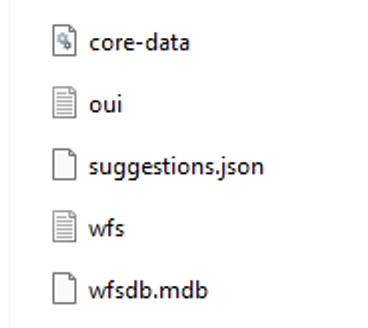
4) Restart the app.
5) If you still have issues contact support@accessagility.com