Cisco - SSIDs on Multiple Bands
How to configure multiple bands for the SSID
Cisco Solution
- Login to cisco controller
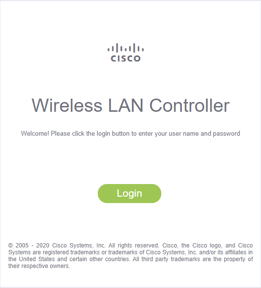
- Click on advanced tab
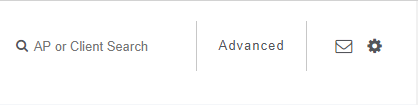
- Click on WLANs tab

- Select an SSID you would like to change from "WLAN ID"
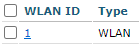
- Find radio policy and choose “802.11a only” for 5ghz or “802.11b/g” for 2.4ghz
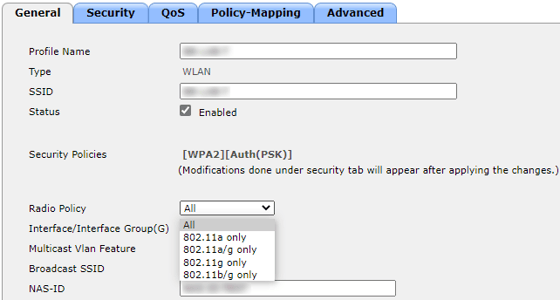
- Click “Apply”

- Click "Save Configuration" to save changes to WLC

