Channel width is the number of lanes on a road that your data can travel on. The wider the road the more data that can pass!
Think of it as a channel width like a highway. The wider the road, the more traffic (data) can pass through.
By increasing the channel width, we can increase the speed and throughput of a wireless broadcast. By default, the 5GHz frequency uses a 20 MHz channel width. A 20MHz channel width is wide enough to span one channel. A 40 MHz channel width bonds two 20 MHz channels together, forming a 40 MHz channel width; therefore, it allows for greater speed and faster transfer rates.
WiFi Scanner makes it easy to see who using what channel width. Under the Filter Tree, this click the drop-down under channel width and select which channel width you like to view,
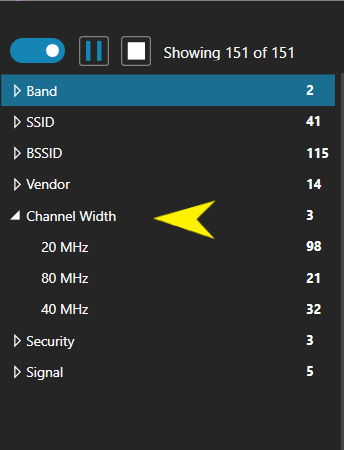
Obviously, two channels are better than one, right? In theory, yes. But not if those channels are crowded with noise and interference. In crowded areas with a lot of frequency noise and interference, a single 20MHz channel will be more stable. 40MHz channel width allows for greater speed and faster transfer rates but it does not perform as well in crowded areas.
However, with most home environments using wider channels are ideal to use. Wider 40 MHz channels and even 80 MHz and 160 MHZ channels in their home or small office. If you have a modern router and Wi-Fi access point then you should try switching to a wider channel and test out the difference in speed.
