Why do I only see currently connected SSID information?
Possibility 1: Here is a possible fix if only the currently connected SSID information is showing within the app.
- Close WiFi Scanner
- Navigate to /Users/<your user name>/Library/ApplicationSupport/WiFiScanner directory
- Delete database.sqlite file and relaunch app. This will add new database to directory.
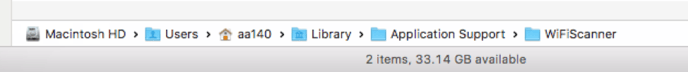
NOTE: If you do not see the Library folder, it is hidden.
- Open Terminal found in Finder > Applications > Utilities
- In Terminal, paste the following: defaults write com.apple.finder AppleShowAllFiles YES
- Press return
- Hold the Option/alt key, then right click on the Finder icon in the dock and click Relaunch.
Possibility 2: If you have Mojave 10.14 or newer for MacOS, Apple has updated the way it allows WiFi scanning to perform in apps. It is now necessary to allow Location Services for the WiFi Scanner app to retrieve all the WiFi scan information.