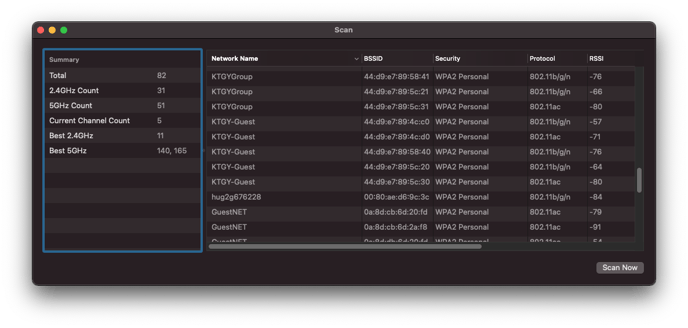Why does WiFi Scanner require location services?
Why does WiFi Scanner require location services?
Our WiFi Scanner and any third party wifi scanning app on macOS requires location services to be enabled per Apple for scanning to work starting with macOS Mojave. In macOS 10.15 Apple added per app location services permission requirements for WiFi scanning.
If app level permission for location services isn't enabled our WiFi Scanner will not work.
If you do not wish to enabled location services for our WiFi Scanner or any wifi scanning app your only other option is to use the built in WiFi scan feature in macOS.
1) Press and hold the Option key, click the Wi-Fi status icon in the menu bar, then choose Open Wireless Diagnostics.
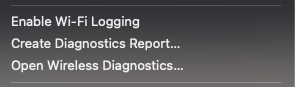
2) The from Wireless Diagnostics > Window > Scan
This will launch a built in wifi scanner which is not as feature rich but might be enough for you but doesn't require location permission since this app is made by Apple and included in macOS.
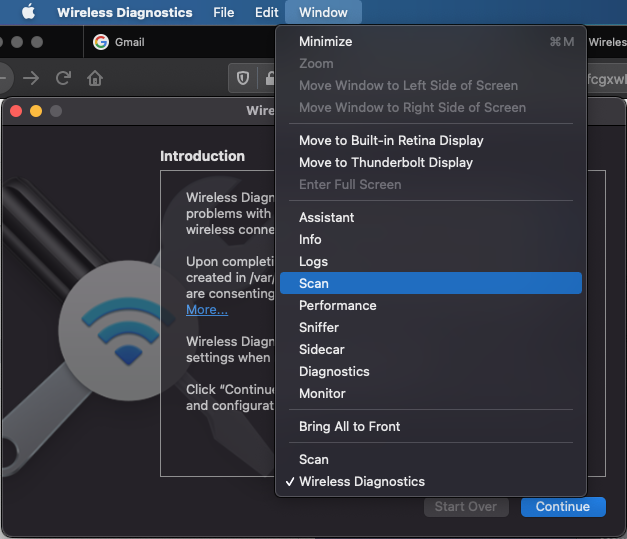
3) Click Scan Now to refresh data.