WiFi Scanner Free Form Filtering
Free form filtering is available by typing into text area above table.
Possible filtering options are below. Combine items with comma (or), & (and), ! (not). Use the disk icon to save filters for future use.
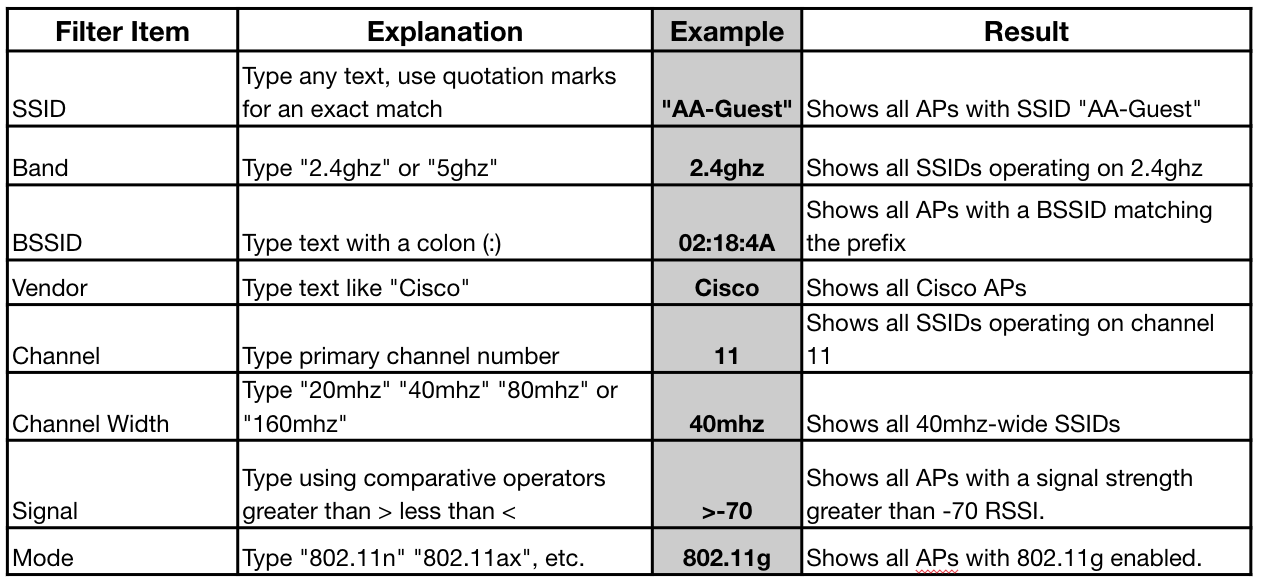
-
Entering text will be used for SSID, Vendor, DeviceName but it can fail if SSID has numbers in it like if you enter slow99 - “Contains Match”
-
Entering a number will be used for Channel - Exact Match
-
Entering 20mhz/40mhz/80mhz/160mhz will be used for Channel Width - Exact Match
-
Entering 2.4ghz or 5ghz will be used for band filter - Exact Match
-
Entering >-40 or <-40 will be used for Signal/RSSI filter is used, please note support for “=” is not yet supported
-
Use “,” to combine more than one filter - 6,9,11,slow,2.4gz will work and it is considered an OR filter.
-
If the string contains “:” BSSID search will be used
- Use & for AND filter for example aa-guest,&44 will return all BSSIDs with SSID aa-guest AND on channel 44.
- Use ! for NOT/negate filtering. For example !1 will return all access points not on channel one.
Logical Operators
! (Bang) = NOT/Negate
& (Ampersand) = AND
, (Comma) = OR
Examples
!2.4ghz
All BSSIDs
NOT on the 2.4 GHz band
2.4ghz&6
All BSSIDs on the 2.4GHz band
AND using channel 6
40mhz&2.4ghz
All APs that are 40 MHz wide
AND on the 2.4 GHz band
1,6
All APs using channel 1
OR channel 6
2.4ghz&!6
All SSIDs on the 2.4GHz band
AND NOT using channel 6
2.4ghz&6,11
All BSSIDs on the 2.4GHz band
AND using channel 6
OR channel 11
!1&!6&!11&2.4ghz
All BSSIDs
NOT using channel 1
AND NOT using channel 6
AND NOT using channel 11
AND operating on 2.4 GHz band
Comparative Operators
> (Greater than)
< (Less than)
“AA-Guest”&>-50
All APs displaying the SSID “AA-Guest”
AND with a signal strength greater than -50 RSSI
