Security protocols are complicated but here is just what you need to know.
So, Security protocols in WiFi is a complex topic that goes way beyond the scope of a simple article. There are many books and chapters that go in-depth into the different security protocols being used in WiFi. But here is a simple explanation of what the security protocols list means in the WiFi Scanner. If you look in Filter Tree and click the drop-down menu under security you will see something like this.
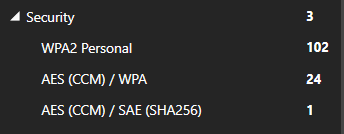
Now all you really need to know is that you should always be using WPA2 and NEVER use anything other than that. Never use WEP, WPA, or leave your network OPEN. All of these leave your network vulnerable.
If you see WPA2 personal followed by CCM/AES that is fine! That means you are using the most up to date encryption. It is okay if you see CCM/AES with TKIP supported as some other legacy devices do not support CCM/AES and not allowing support for TKIP will prevent those legacy devices from connecting to your network. If you have an older AP you might only be able to use WPA but make sure you are using the upgraded CCM/AES encryption standard.
