Description:
Channel Utilization indicates how much 802.11 traffic the AP can "hear" on its channel, from all sources. The statistic is a percentage figure (15% in the example shown). This will include all 802.11 frames that the AP can hear from all APs and clients in the vicinity. It indicates the amount of time that the AP considers the channel to be busy.
Minimize wasted airtime. When you run out of airtime, stop. On-going monitoring. Best practice
is <20% voice, <50% video, <75% data.
High channel utilization can cause the following symptoms:
- Slow network performance
- "Missing" SSIDs
- Network timeouts or trouble connecting to network
- Dropped network packets
Investigation:
Check Channel Utilization column in WiFi Scanner and track percentage
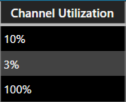
Mitigation:
Move to a different channel post investigation.
Instruction:
